CrowPi Introduction
CrowPi is an educational tool based on Raspberry Pi, designed to help people learn electronics, programming, and basic computer science. CrowPi was first released on Kickstarter in May 2018 and won a very successful campaign. The initial users spoke highly of CrowPi and left several good reviews.
The success of CrowPi is based on the popularity of Raspberry Pi and on the unique advantages of the product itself, such as the compact development board, the neat and portable case, the step-by-step tutorials, and the affordable price.
As we all know, computer science and programming are now regarded as essential abilities for 21st-century students and are becoming a key component of many curriculums, even in primary schools. And when we combine computer science and programming with electronics, we can build many useful devices both for industrial applications and for use in our daily life. Some examples of modern applications for IT are: running a weather station, PIR automatic lighting, line tracking robot car, vehicle radar, and so on.
By mastering knowledge, and these skills, today’s kids can be better prepared for a future in which AI, lOT, big data, and robotics dominate the world.

CrowPi Diagram
CrowPi is equipped with a 7-inch HD touchscreen along with a camera. All the regular components used in DIY electronics are packed into the CrowPi development board, such as LCD, LED matrix, buzzer, light sensor, PIR sensor, ultrasonic sensor, IR sensor, etc.


CrowPi Kit
CrowPi is sold as two different kits depending on your needs: the basic kit, and the advanced kit. The charger specification is 12v 3A. The only difference is that the CrowPi advanced kit has more accessories, including Raspberry Pi 4 Model B, Bluetooth keyboard and mouse, earphones, gamepads, and heat sink. If you’ve already had a Raspberry Pi 4B board, the basic kit is good for you.
If you have never used Raspberry Pi before, we’d recommend you the advanced kit.

CrowPi Function
The main purpose of CrowPi is to work as an educational tool. We can use it as a small computer to learn basic computer science and practice programming. We can also carry out many electronic experiments with CrowPi. What’s more interesting, we can play Nintendo games and build our own games.
Get to know Raspberry Pi 4B Hardware
Raspberry Pi is the most popular pocket-sized computer. It has been used all over the world to complete tremendous projects. Raspberry Pi 4B is the latest version. Before we get hands-on with CrowPi, we should master the basic knowledge of Raspberry Pi hardware.

Learn Basic Computer Science
As a small and affordable computer, Raspberry Pi is not as powerful as our Desktop computers or notebooks. However, it can deal with most of the regular requirements for basic computer science.
| |
Use CrowPi as a Computer

|
Set Up RetroPie and Play Nintendo Games

|
Surf On the Internet

|
Watch Videos

|
| |
Listen to Music

|
|
Edit Documents

|
| |
Send and Receive Emails

|
|
Take Photos

|
Practice Scratch and Python
Scratch and Python are very popular programming languages for beginners. All of our lessons are written based on these two languages.
| |
CrowPi Python Lesson 1- Using the buzzer as an alert notification

|
|
Create Your Own Python Games

|
| |
CrowPi Scratch Lesson 2- Controlling the Buzzer Using a Button

|
|
Create Your Own Scratch Games

|
Build Electronic Projects
You can start by using only a few components, such as the sound sensor and buzzer to build a noisy alarm system. After you’re getting skillful, you can complete a more complicated project, such as activating the LCD and LED segment displays, LED matrixes, buzzers, or vibration motors at the same time with an NFC card.
| |
Python Lesson7- Detect Room Temperature and Humidity Using HDT11 Sensor

|
|
Python Lesson 14- Controlling the 8×8 Matrix LED

|
| |
NFC Trigger System
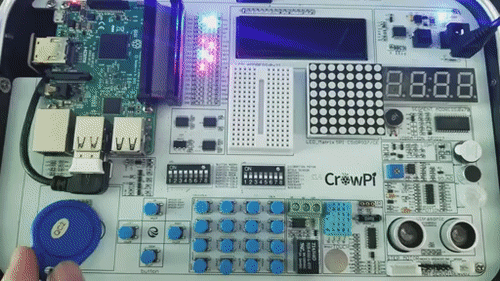
|
|
Build Automatic Fire Alarming and Extinguishing System
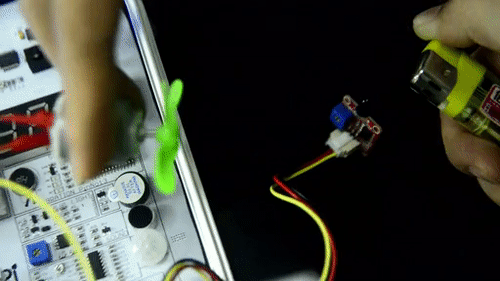
|
Play Minecraft with CrowPi
Minecraft Pi edition comes with a revised feature set and support for multiple programming languages. You can start by building structures in the traditional Minecraft way, but once you’ve got to grips with the in-game features, there’s an opportunity to break open the code and use the programming language to manipulate things in the game world. You’ll be learning new skills through Minecraft!
Document Download
Wiki & External links
Related
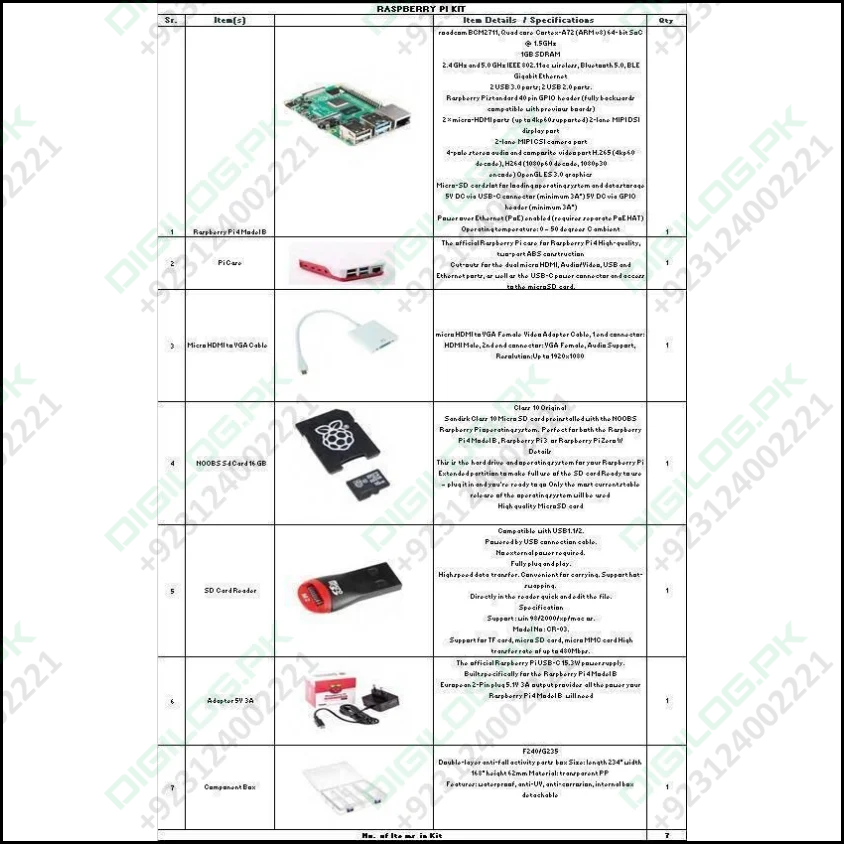 Raspberry Pi Kit Makers Space It Lab Punjab Government Eproc.punjab.gov.pk
1 × ₨0
Raspberry Pi Kit Makers Space It Lab Punjab Government Eproc.punjab.gov.pk
1 × ₨0  1a Fast Blow Fuse 1 Amp 250v Glass Fuse 6x30mm
1 × ₨10
1a Fast Blow Fuse 1 Amp 250v Glass Fuse 6x30mm
1 × ₨10  74hc238/74hct238 Dip - Decoding Powerhouse: 3-to-8 Line Decoder/demultiplexer For Your Digital Circuit Needs In Pakistan
1 × ₨100
74hc238/74hct238 Dip - Decoding Powerhouse: 3-to-8 Line Decoder/demultiplexer For Your Digital Circuit Needs In Pakistan
1 × ₨100  360 Degree Pir Induction Motion Sensor Blub Holder
1 × ₨900
360 Degree Pir Induction Motion Sensor Blub Holder
1 × ₨900  Mh-kc24 Qc3.0 Qc2.0 Usb Quick Charging Board Module Dc To Dc Buck Converter In Pakistan
1 × ₨200
Mh-kc24 Qc3.0 Qc2.0 Usb Quick Charging Board Module Dc To Dc Buck Converter In Pakistan
1 × ₨200 
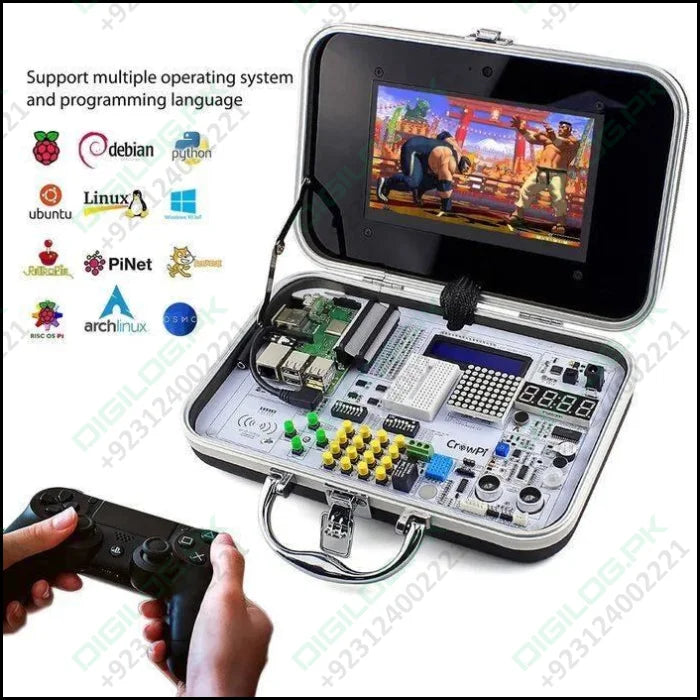
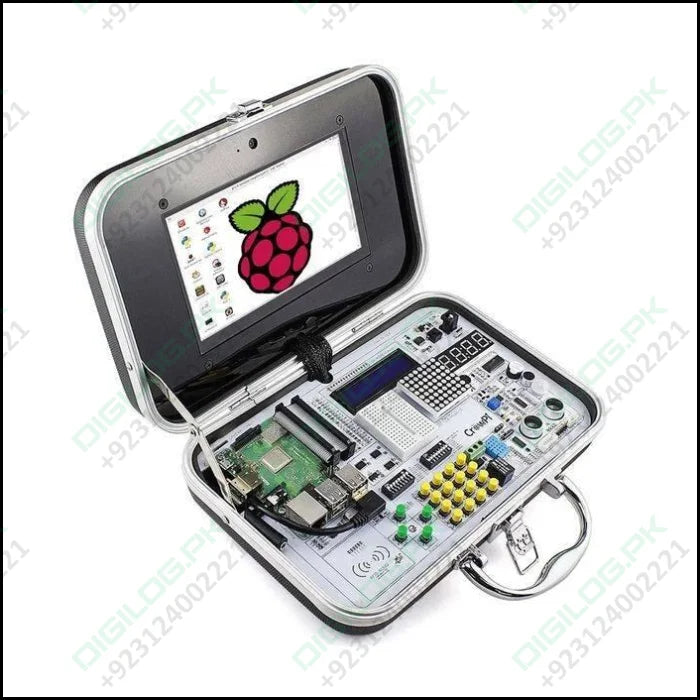
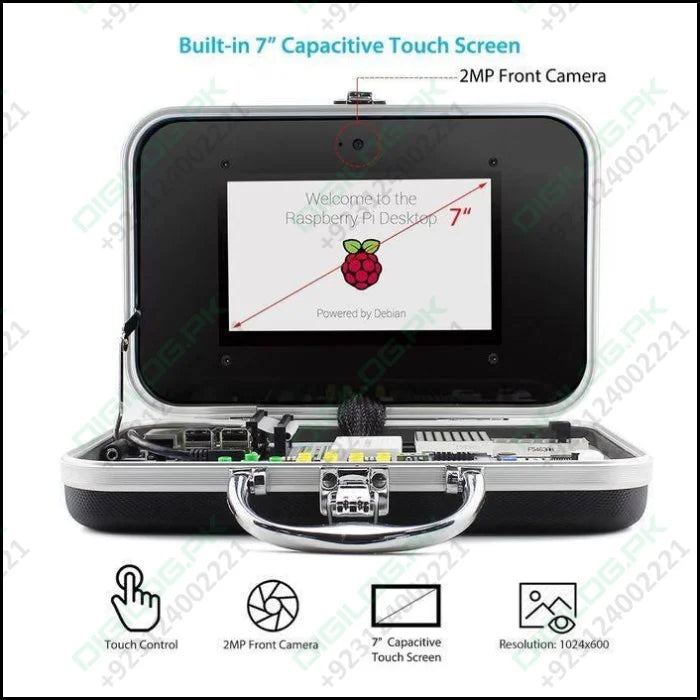

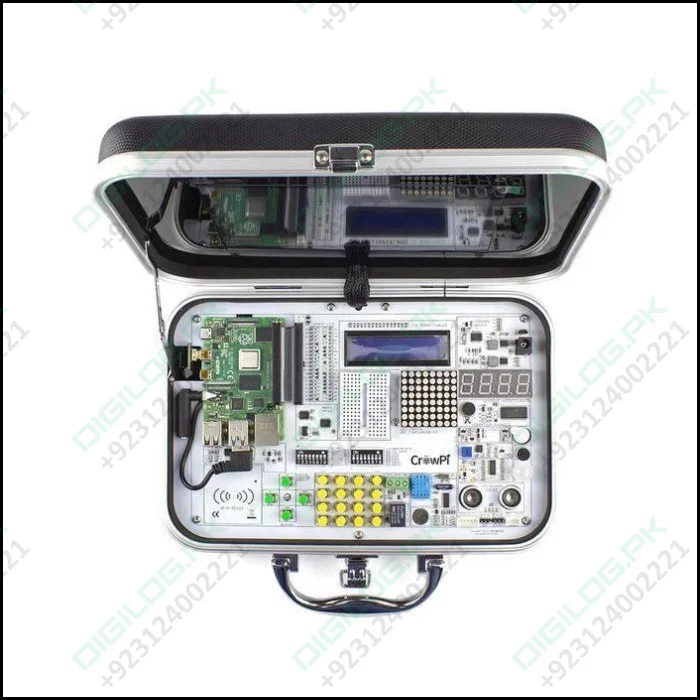



















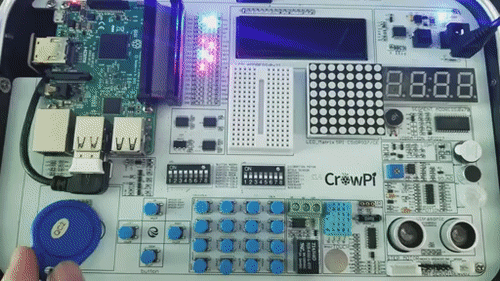
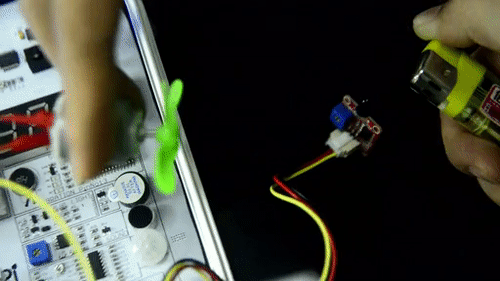




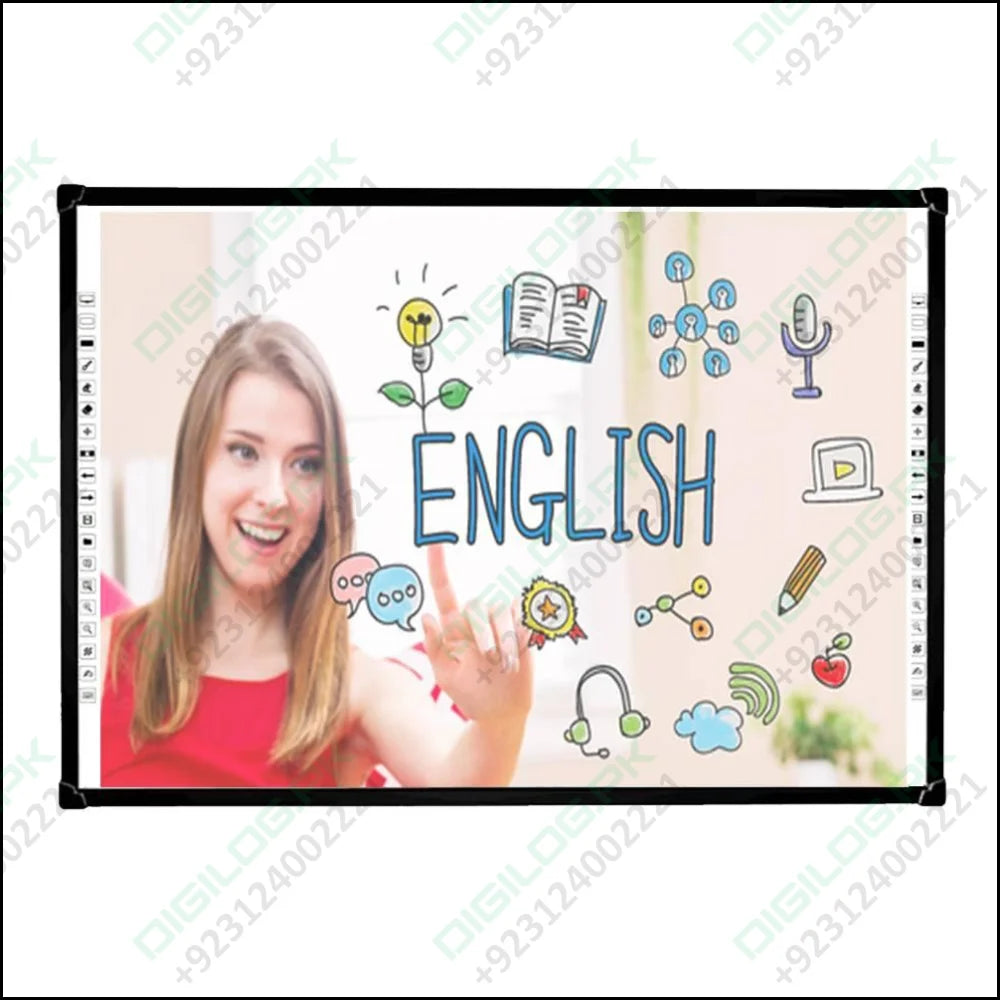


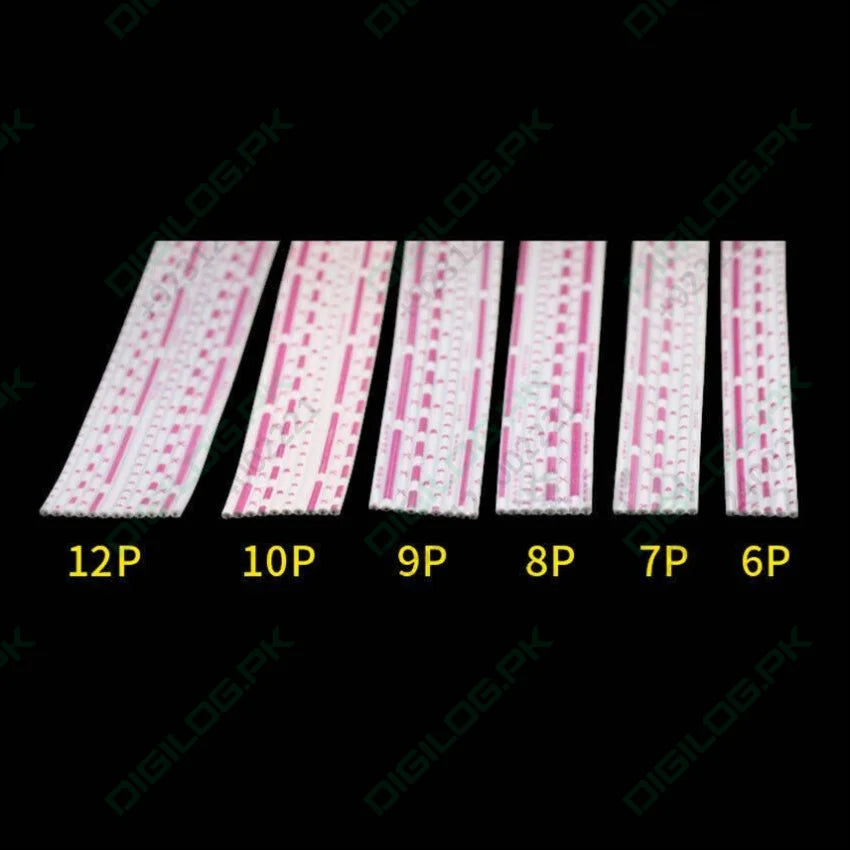
There are no reviews yet.